< back
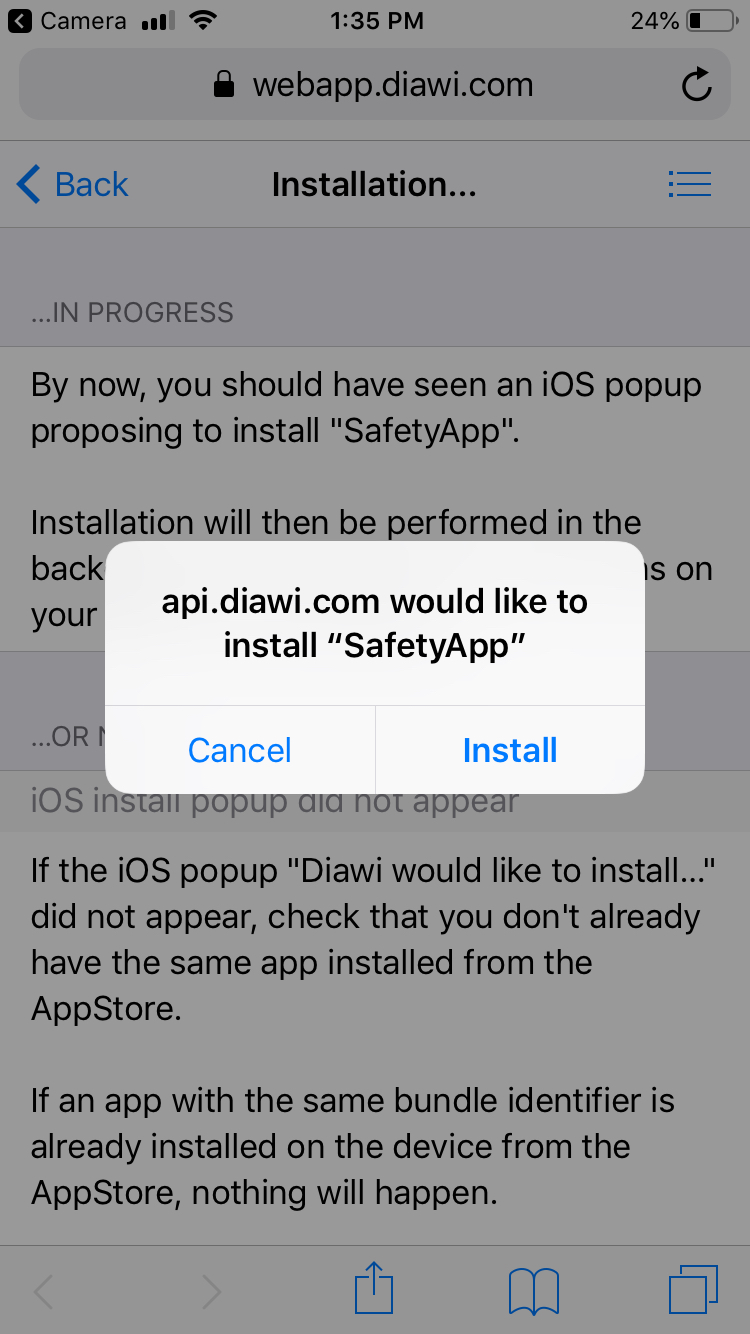
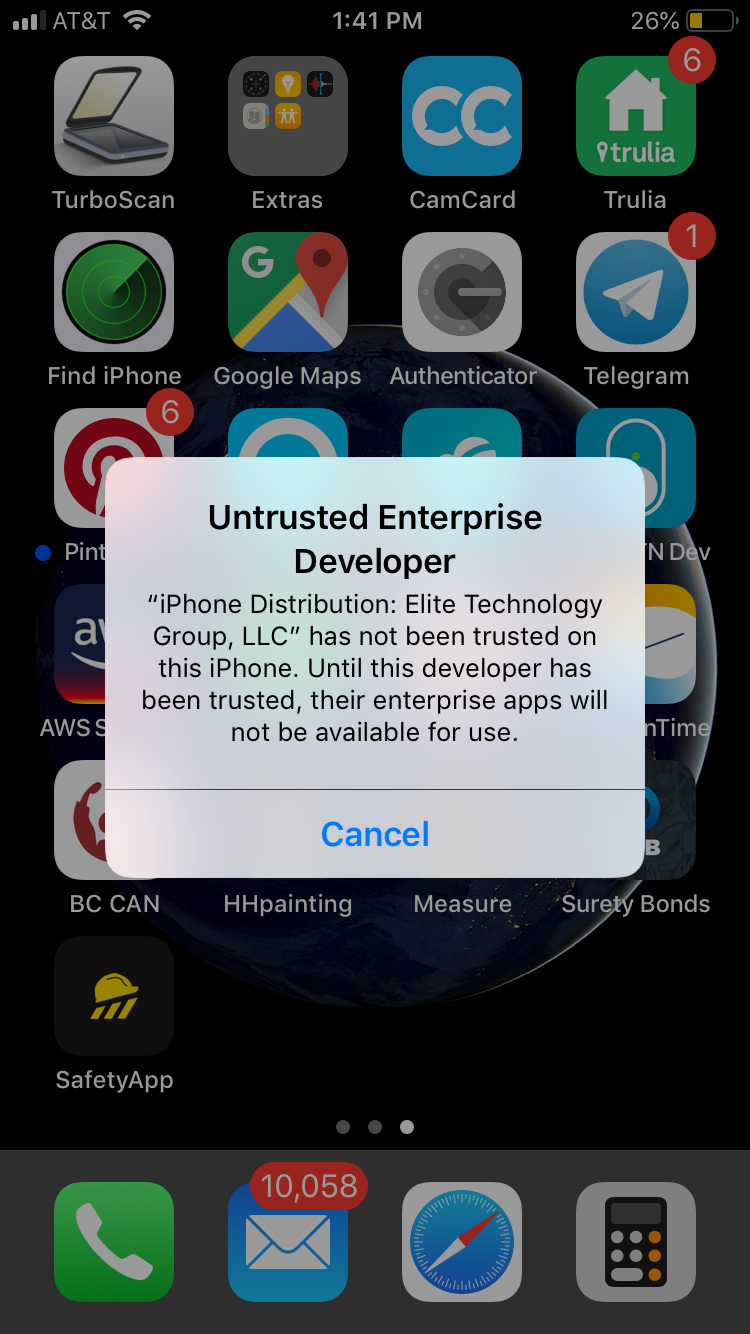
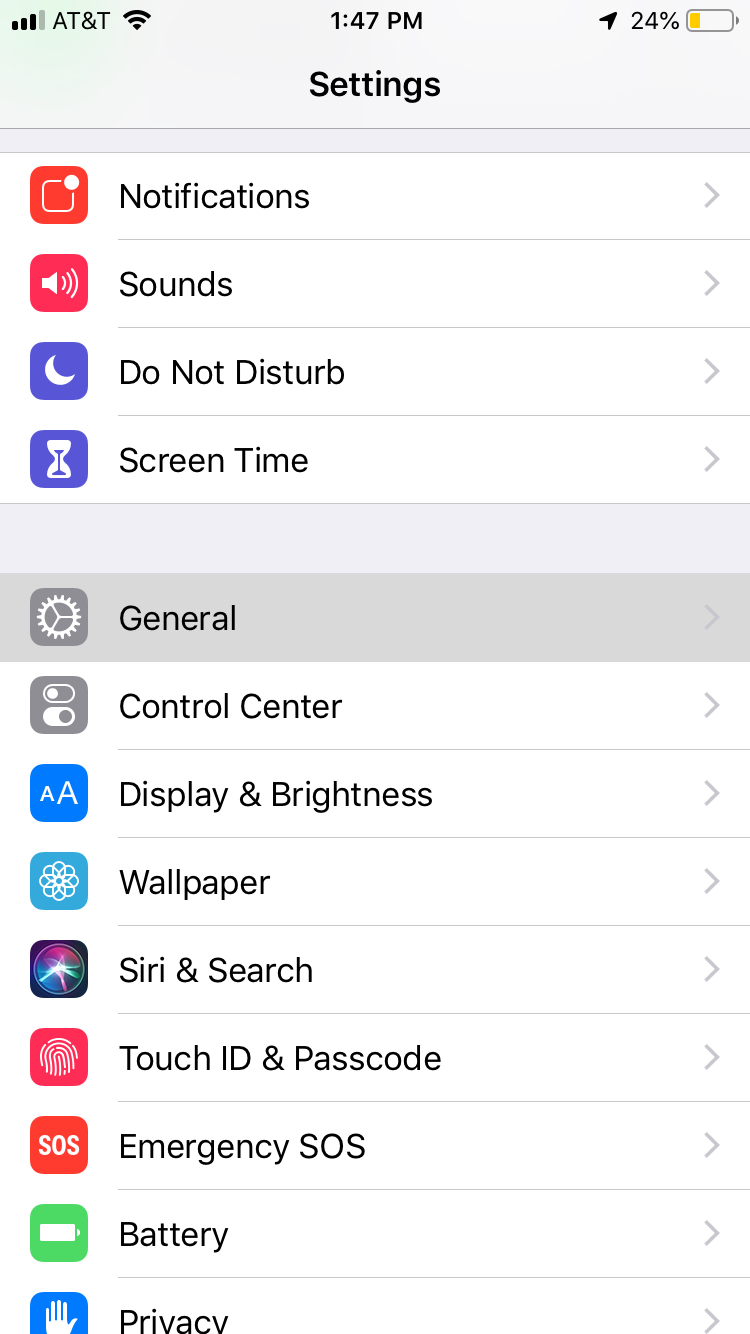
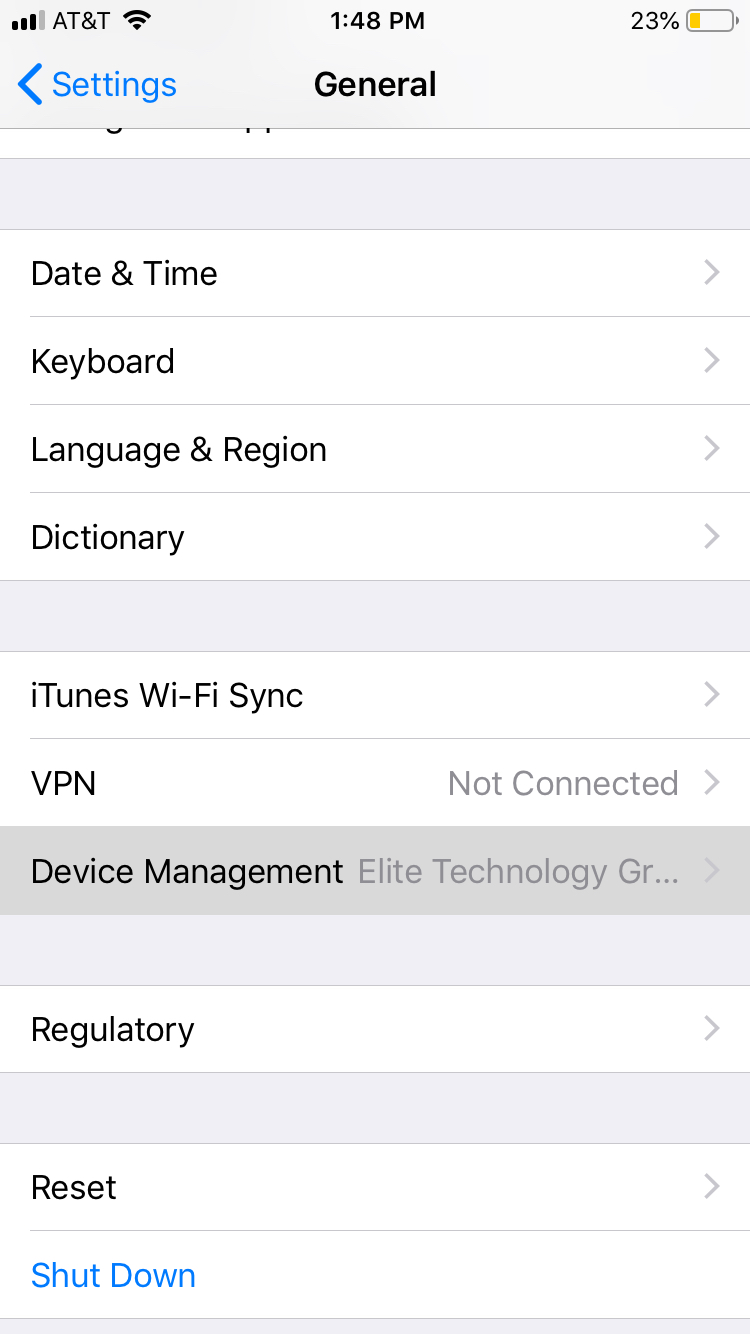
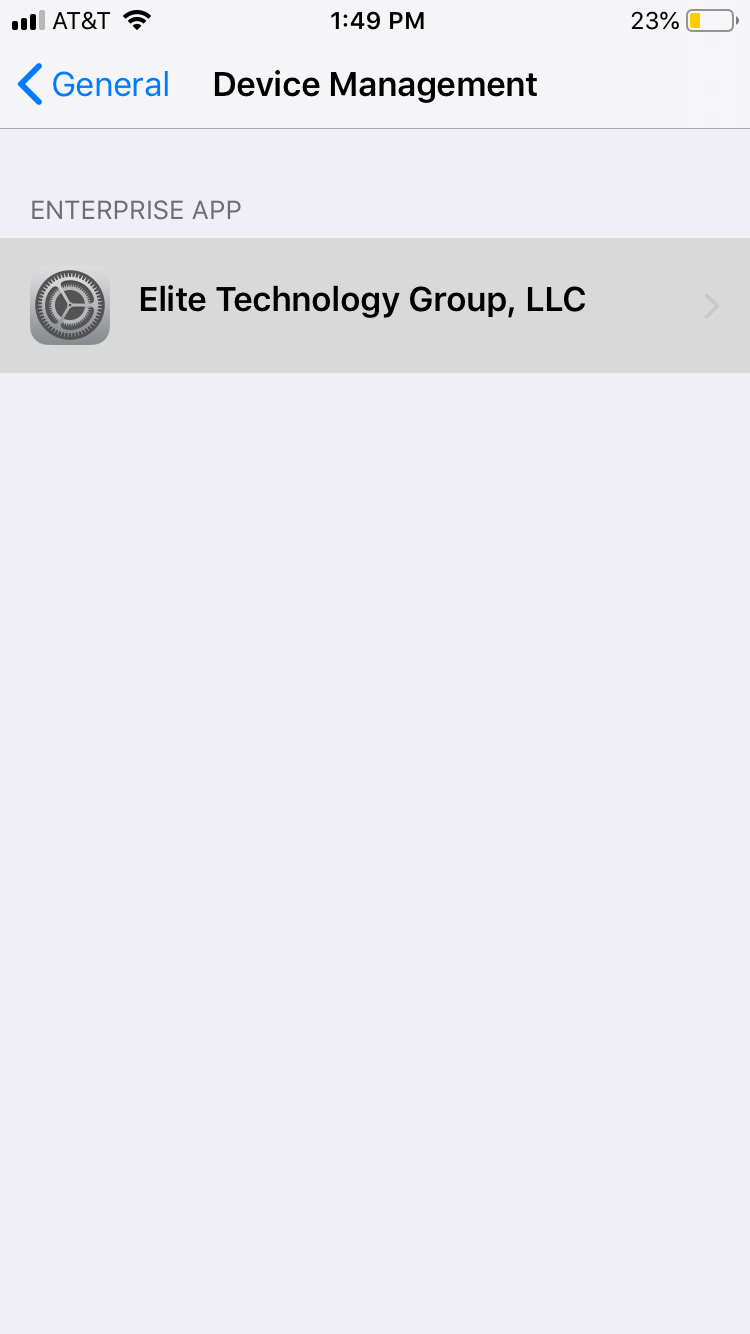
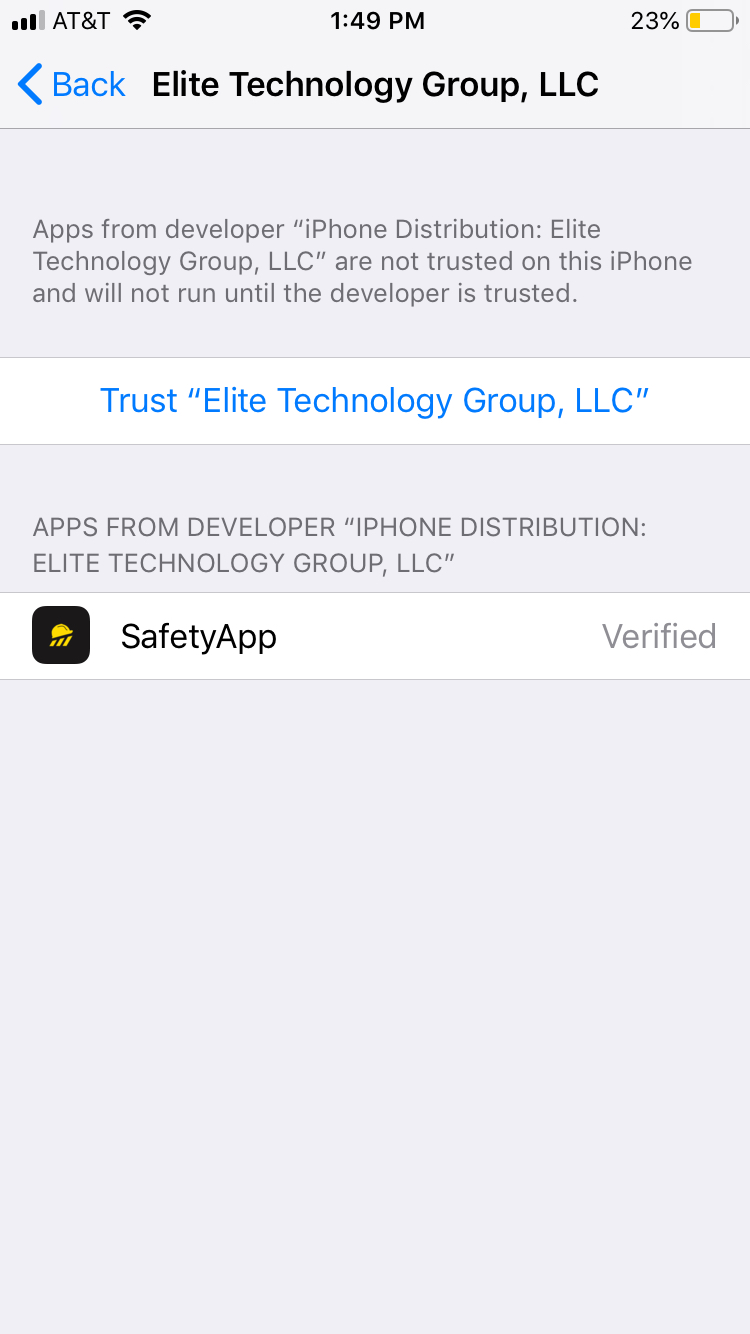
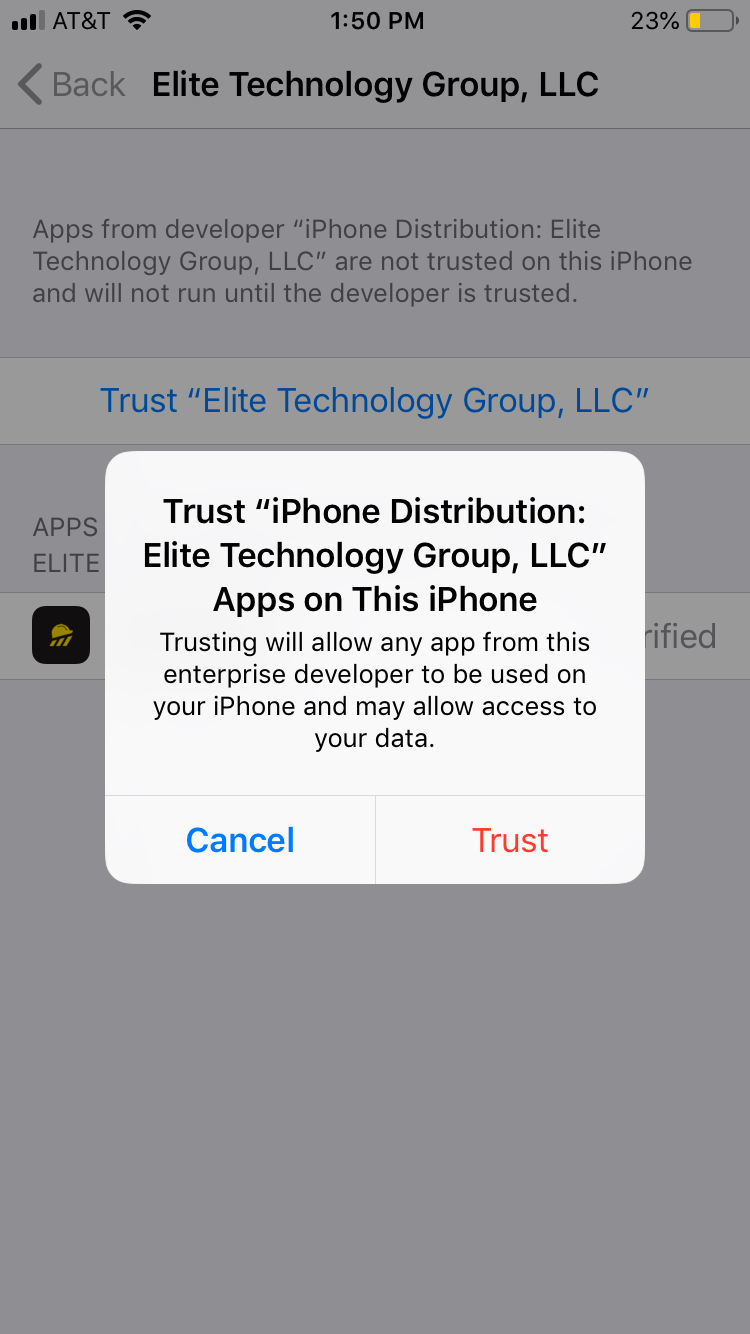

Before installing the application from this
download link,
you must allow install from “Uknown Sources”.
See instructions below.
Step 2
Select Install application.
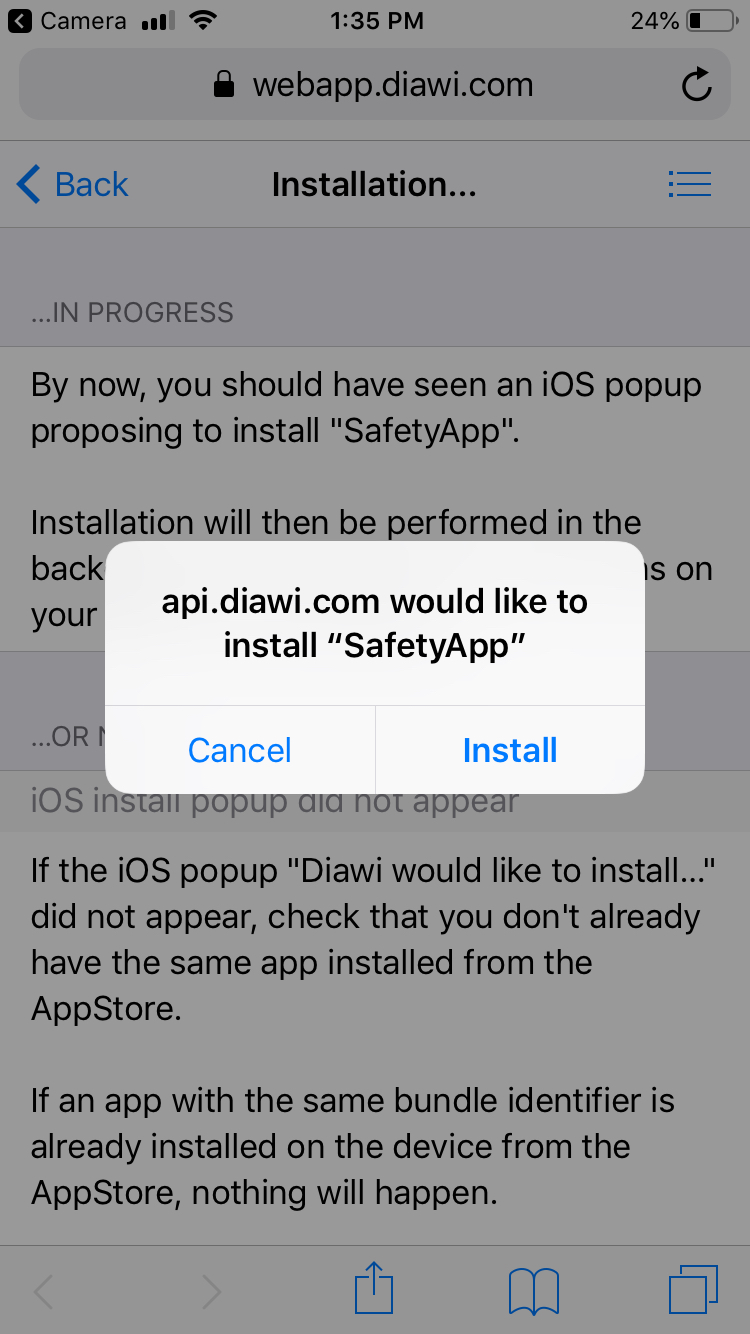
Step 3
To use the app, first we need to trust the developer.
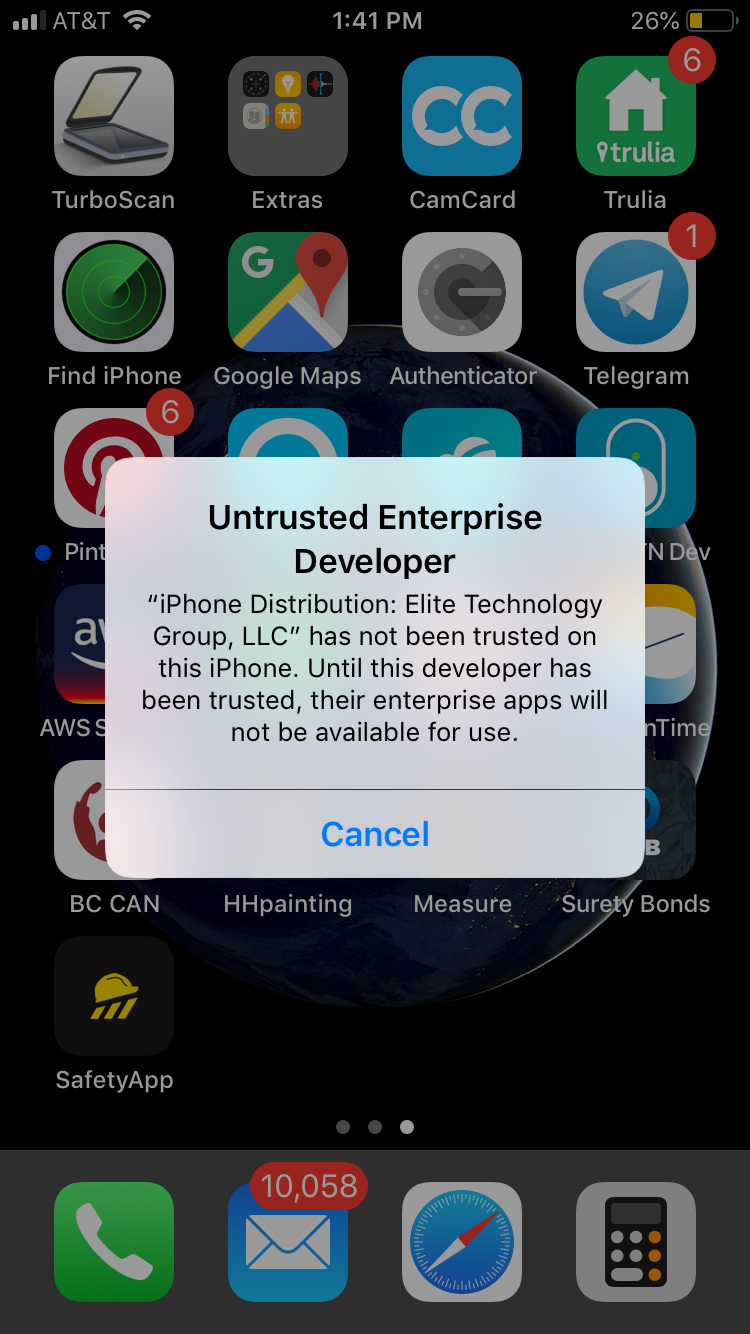
Step 4
Open the Settings app and scroll down to General.
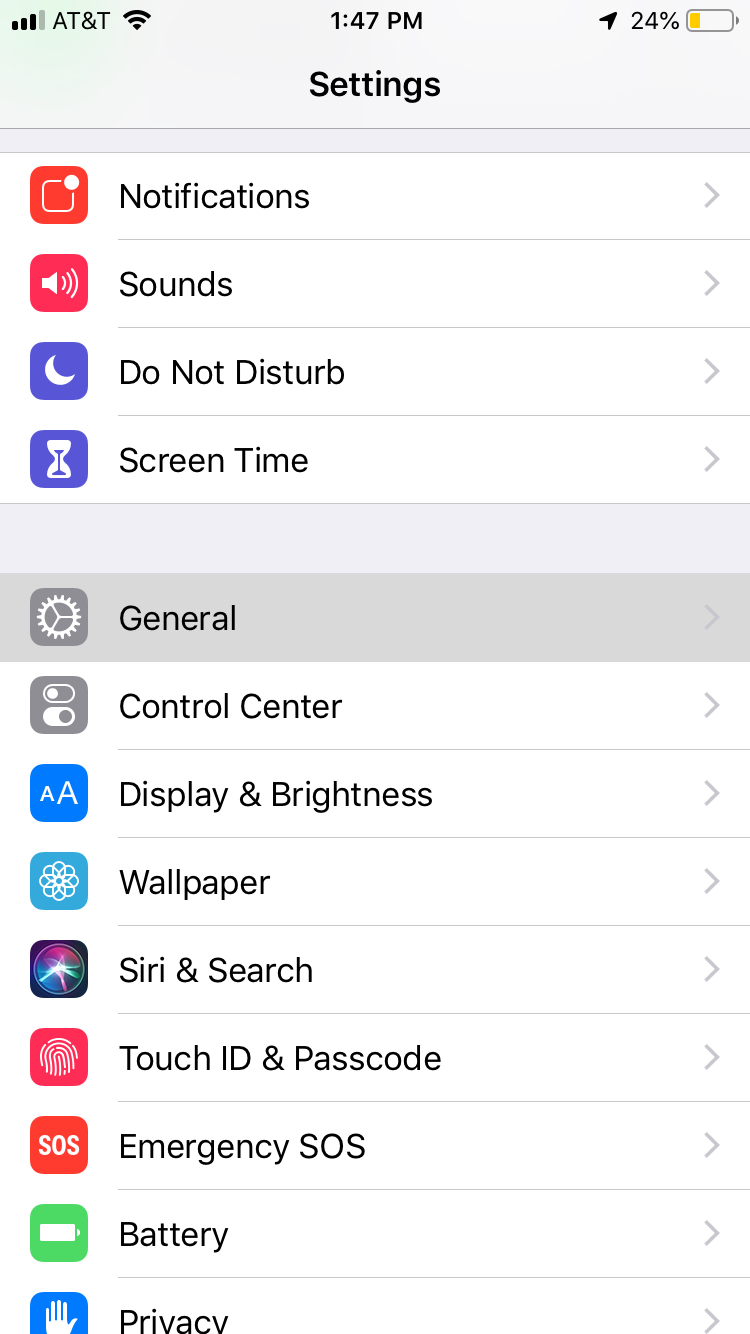
Step 5
Scroll down to Device Management.
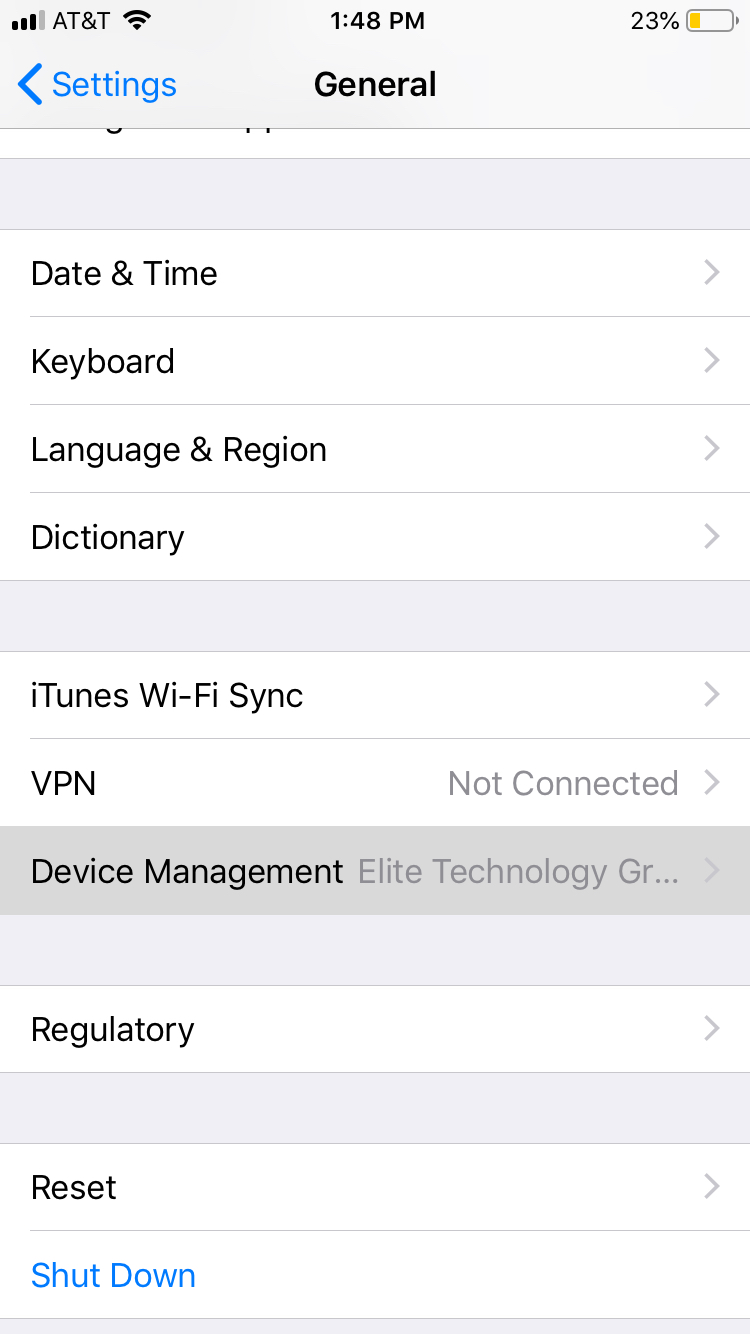
Step 6
Select Elite Technology Group, LLC
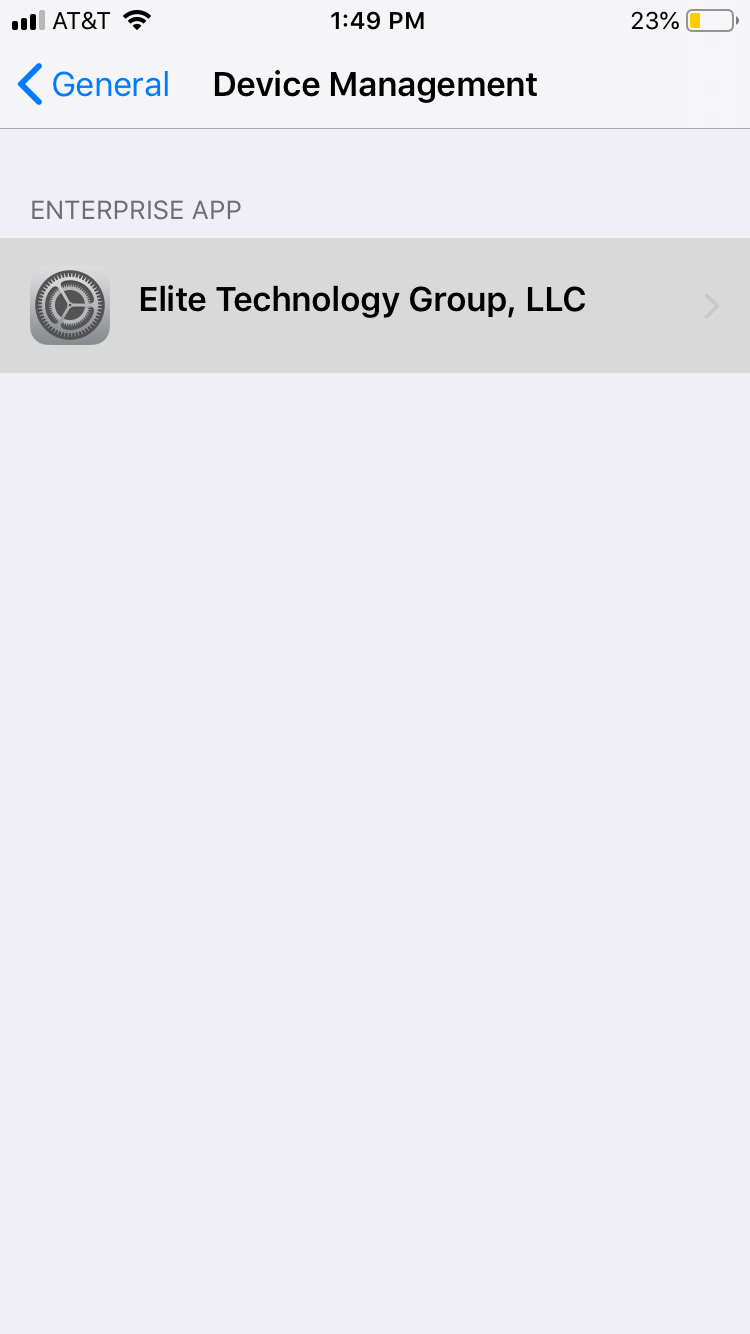
Step 7
Select Trust “Elite Technology Group, LLC”
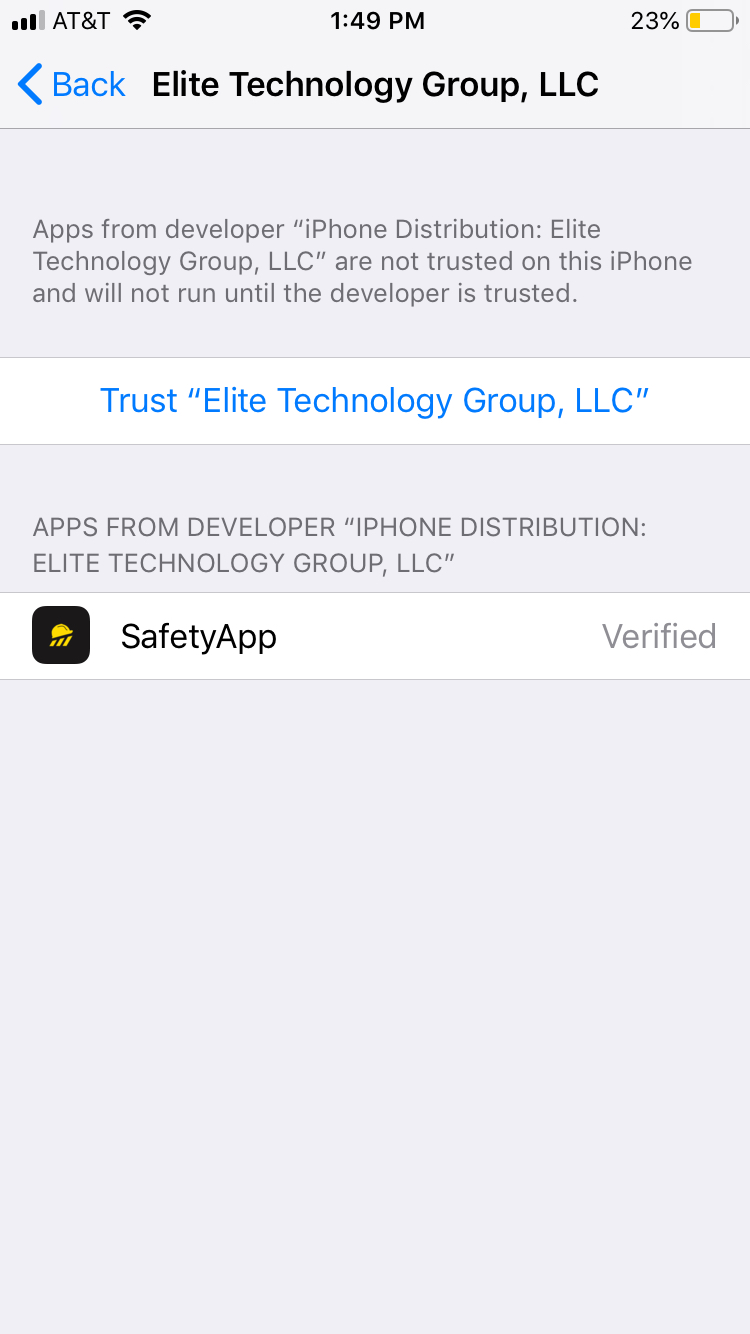
Step 8
Select Trust again then open the PRO Service app.
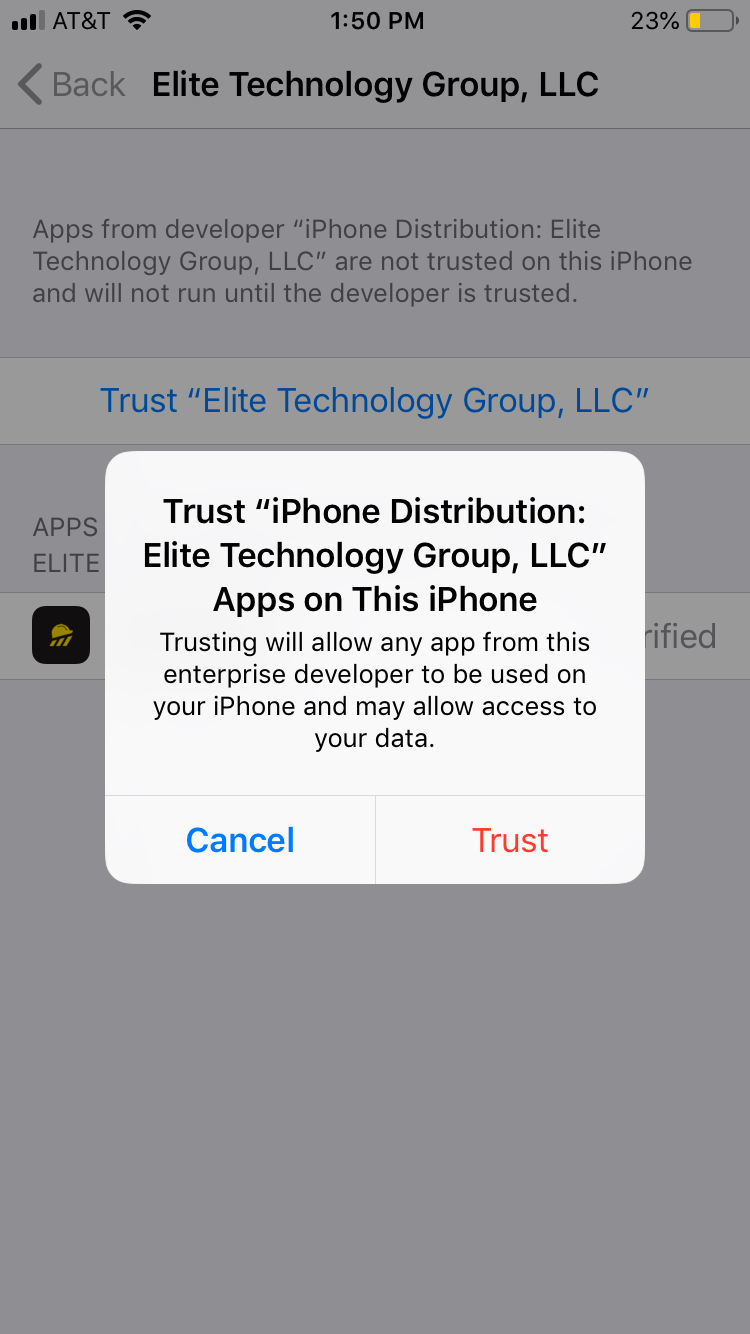
Step 9
Success! Make sure to allow all permissions.


